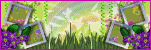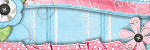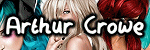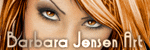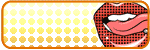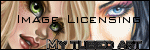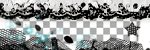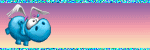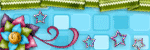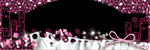Search
My Posts
Total Pageviews
Tags w/ Kits&Kadoodles
Networked Blog
Blogroll
-
AI Patriotic Patchwork Papers2 days ago
-
Good VS Evil - Tagger5 months ago
-
-
PTU 'Mardi Gras Queens' Tubes1 year ago
-
-
-
Blessed1 year ago
-
-
-
StellaFelice7 Taggies5 years ago
-
February 2020 New Releases5 years ago
-
-
MB&SW Masks 126 and 1275 years ago
-
MASKS #21 and 226 years ago
-
-
CA Girl Exclusive - kit7 years ago
-
-
-
PTU KIT SUMMER CITRUS9 years ago
-
STORE CLOSING DOWN SALE10 years ago
-
Gothic Ashley CT Results10 years ago
-
Rocking Shamrocks10 years ago
-
HELLO AND HAPPY NEW YEAR10 years ago
-
-
Glorious Autumn10 years ago
-
Announcement11 years ago
-
4 New Animations11 years ago
-
New Packs/Kits up in Zone Store ..11 years ago
-
New kit!! "Girlie Girl"11 years ago
-
***Dnscraps, Little Crown***11 years ago
-
"Hope for Brady" 2013 Blog Train!12 years ago
-
Lucky Me - Tagger Size12 years ago
-
Sweet Love PTU12 years ago
-
sassandswagtemps12 years ago
-
CT Tag and New Template12 years ago
-
Serg Grafik satc “All You Need is Love”12 years ago
-
Sexy Biker Babe - Kit By NAC12 years ago
-
Pirates Wanted - tag12 years ago
-
SWA is Re-Opening !12 years ago
-
Blogwear Design TOU13 years ago
-
-
♥Miraculous Moment♥14 years ago
-
-
-
-
-
-
-
-
-
-
Sunday, December 11, 2011
Angel Pup (PTU)

This tutorial was written entirely by me, using PSP9, any resemblance to any other is purely coincidental.
This tutorial should work with any version of PSP.
This tutorial is written with the belief that you have a working knowledge of PSP.
Materials you will need:
Tube of choice, I used the art of © Karen Middleton, you need a license to use her work, you may purchase one at CDO.
Scrap kit of choice, I used Pink Ice by Mellow's Graphics you may purchase this kit at Tagging Angels.
Mask of choice, I used a mask from WeeScotsLass (WSL_Mask_253), you may find this mask here.
Font of choice, I used Jaunty Gent NF (PTU).
Filters:
EyeCandy 4000 Gradient Glow
Let's begin.
Open a new image 750x750 don't worry you will resize later.
Open your choice of paper from your kit I chose paper 5.
Apply your mask by clicking Layers, Load/save mask then apply.
Now Place your tube, you may move it around as you add elements, but it is your choice when you add your tube.
Sometimes I start with elements first and others I start with my tube.
I placed my tree element first and resized it 150.(I placed behind my tube layer)I added a drop shadow of 3,3,70,13.
Now using various gift elements (1.3.6.9) resized at varying rates between 30 and 60. adding a drop shadow to each.
Now on your tube add your drop shadow and a gradient glow of choice, I used 5, 25,100, Opacity 100.
Choose other elements to complement your tube.
I chose the snowflake Charm2, bow1, and several of the ornaments (ornaments resized 30).
Now resize, add your copyright and name.
You have completed my tutorial.
Thank you for trying it.
Saturday, December 10, 2011
Angel Chill (PTU)

This tutorial was written entirely by me, using PSP9, any resemblance to any other is purely coincidental.
This tutorial should work with any version of PSP.
Materials you will need:
Tube of choice, I used the Art of ©Jennifer Janesko, you need a license to use this art.
You may purchase one at CDO.
Kit of choice, I used Winter Chill from CBJ Scraps.
Brush or brushes of choice I used a star tip brush, not sure how I came by it.
Mask of choice I used a mask by WeeScotsLass (WSL_Mask107_1) you may find it here.
Font of choice I used Aphrodite Pro (PTU).
Filters:
EyeCandy4000 Gradient Glow.
Let's begin.
Open a new transparent image 825x825, don't worry you will resize.
Now choose a frame from your kit, I chose the Blue Glitter Frame from my kit, resized 75.
Now choose a paper from your kit, I chose paper 6.
Apply your mask to your paper by clicking Layers,Load/Save Mask, apply mask.
Now merge this group by clicking merge, then merge group.
Using your brush tool and a complementary color to your kit and tube click either start points or snow flakes on to your mask layer.
Now place your tube and add the drop shadow of choice I used 3,3,60,12.
Duplicate move down and add Luminance Legacy, Click properties and Luminance Legacy.Add a Gradient Glow.
Go back to original tube layer Duplicate and add a Gaussian Blur of 3 (click Blur Gaussian).
Go to properties and change it to Dissolve as the property.Move beneath the original tube layer.
Go back to your original tube change the property to screen then change transparency of your tube to achieve the level of softness you prefer. I changed mine to 66.
Next choose a ribbon I used ruffled ribbon 2 resized 70.Place to suit your tube.Use add your drop shadow.
I added another layer of Ribbon using Ribbon 3 Resized 75 and placed under the first layer.Add the Dropshadow.
Next Use a swirl or doodle, I used snow flake swirl resized 70, using your deofrm tool rotate until it suits you.
Duplicate, flip and adjust as it suits your needs.
Using your Tree element Resized by 65 place as desired to suit your tag. add a dropshadow and a gradient glow.
Next using Flake 2 resized 20 lace at the tip of your tree element and add a rop shadow.
Next Use a candle from your kit, I chose the deco candle resized 40.
Next using flowers 1,2,& 3 resized 20,25, & 30 as desired arrange and duplicate around the base of your candle.
Add your dropshadow to your flowers as desired.
Now use your Pine resized 30 and place above the ribbon layer to complement the flowers and Candle, duplicate and flip as necessary.
Resize and add your copyright.
You have completed my tutorial.
Thanks for trying it!
Liar (FTU)
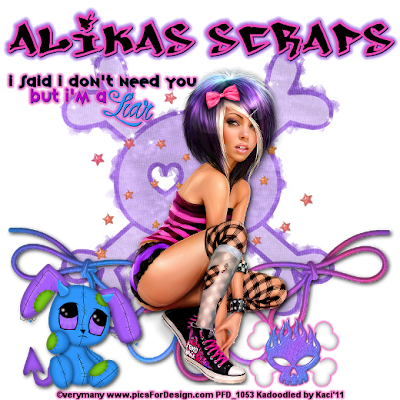
This tutorial was written entirely by me, using PSP9, any resemblance to any other is purely coincidental.
This tutorial should work with any version of PSP.
Materials you will need:
Tube of Choice I chose the art of ©Verymany, you need a license for this art and one may be purchased at PFD.
Kit of Choice I chose the kit Emotionally Yours by Alika's Scraps.
Word Art of Choice I used art by Brutal Designs that can be found here.
Font of Choice I used Whoa! You can find it here.
Filters:
Lokas 3D
EyeCandy4000 ~Gradient Glow~
Let's get started.
Open a new image 825x825, don't worry you will resize later.
Now open your kit and select a paper I chose paper fifteen.
Apply your mask Click layers, Load/Save mask, Then apply mask.
Next merge the mask group,Click Merge,then merge group.
Now Open your tube in this case PFD tubes are large so you may want to resize, choose whichever size you'd like I Chose to resize mine 70.
I added the Lokas 3d with these settings
Then I added a drop shadow 3,3,80,12 black.
Now it is time to choose your elements. You may use my tag as a guide or choose your own.
I started with the String elements I picked elements 27 & 28 and I flipped and Mirrored element 27 and flipped element 28.
Next you may add a drop shadow with the above settings.
Next I used element 14 and added a gradient glow with a color to complement my tube these are my settings. 5, 25, 86 Opacity 85
Next I added element 06 with the drop shadow above.
Next I added stars element 15 above the mask layer.
Next I added the element 59 above the stars layer, if you are using my tag as a guide, adjust the elements to best suit your tube.
Finally I added my word art with a drop shadow 1,1,100,1 then gradient glow same color to complement my tube settings 3,25,86, Opacity 85.
Now resize and add your copyright and name.
You have completed my tutorial.
Subscribe to:
Posts
(Atom)
Kaci's Kits & Kadoodles
Hi, I'm Kaci. Nope not that Kaci, the other one. I am still fairly new to PSPing compared to some and I love it!! I want to continue to learn so I can get better and continue making my own scrap kits. I love to make new friends so stop by and visit my little corner over here.
I'm still learning to blog too, so be patient while I figure this out, and I'm learning to do blog layouts, lol. I'm happy to have a few followers and look forward to more.
I've recently ventured into Digital scrap-booking store ownership with friends, so feel free to check out the links on the page.
I also love to knit, crochet (not really good at that just yet), read, cook, bake and learn new things. Most of what I post will probably be PSP related, but Iwill occasionally vent here too. Please leave a comment let me know what you think or if you want me to try something for a freebie.
I would love to see the results of my tutorials if you want to share. Please email them to me at kaciskitsnkadoodles@gmail.com. I look forward to seeing results of my tuts so come on email me lol!!!
I would love to see the results of my tutorials if you want to share. Please email them to me at kaciskitsnkadoodles@gmail.com. I look forward to seeing results of my tuts so come on email me lol!!!
Followers
Leave a bit of Love
Licenses I hold
Categories
- A Simply Sassy Scrap Creation (4)
- Abstract Creations (1)
- Across the Ponds Designs. (1)
- Add-on (2)
- al (1)
- Alehandra Vanhek (1)
- Alex Prihodko (1)
- Alika's Scraps (6)
- Amy Matthews (2)
- Angel's Designz (2)
- animation (7)
- Anna Marine (1)
- Arthur Crowe (3)
- Baby Cakes Scraps Extras (2)
- Barbara Jensen (6)
- BCA (1)
- Birthday boy (1)
- Black Widow Creations (1)
- blog layout (3)
- BLT Dezignz (1)
- Broken Sky Dezine (1)
- Bubble's Dream (1)
- Butterfly Blush Designs (4)
- Butterfly Blush Designs Store (2)
- Butterfly Kisses Scraps (1)
- ButterflyBlush (4)
- CBJ (2)
- CBJ Scraps (26)
- CDO (2)
- Chaos Priestess (1)
- cheyOkota Digital Scraps. (5)
- Chickster Designs (1)
- Cluster (14)
- Cluster-frame (15)
- Clusterframe (22)
- Crafted by Gina (7)
- CreationzByJo (12)
- Deacon Black (1)
- Designs by Stina (1)
- Ditzy Dezigns (1)
- Dn Scraps (1)
- DSI (1)
- Elegant WordAr tby Bethany (1)
- Elias Chatzoudis (2)
- extras (94)
- extras ka (1)
- Fantasy Dream Designs (1)
- FantasyMoments (1)
- freebie (43)
- FTU (8)
- FTU Tutorial (5)
- Full size (10)
- Gaetano DiFalco (1)
- Gina's Gems Scraps (1)
- Gorjuss (1)
- Heather's Devine Dezigns (1)
- Honored Scraps (6)
- Honored Scraps. Tag (8)
- Horsedreamn Designs (1)
- HorsePlay's Pasture Designs (1)
- Industrial Aardvark (1)
- Irish Bitch Designs (1)
- Ismael Rac (2)
- Jennifer Janesko (2)
- JustSan's World (2)
- k (1)
- Kaci McVay (1)
- Kaci's Kits and Kadoodles (187)
- Kadoodled by Kaci (70)
- Keith Garvey (8)
- Kia Glitz Scraps (5)
- Kikeka Kits (6)
- KiwiFireStorm (3)
- Lacy Clagg (1)
- Lavender Memories (3)
- Letter (3)
- Marika (3)
- Mask (7)
- Masks (17)
- Mellow's Graphics (1)
- Michael Calandra (1)
- Michele Ann (1)
- MichiArt (1)
- Mistical Illusions (1)
- MIZ (1)
- Myka Jelina (2)
- Nette's NightOwl Works (1)
- No Scraps (2)
- Oohbabelicious (1)
- PinUpToons (5)
- PSP (149)
- PTU (25)
- PTU scrap-kit (12)
- PTU Tutorial (22)
- PU (8)
- quick page (5)
- Rissa's Designs (1)
- Schnegge's Scraps (2)
- Scrap kit (2)
- Scrap-kit (137)
- Scrap-less (2)
- Scrappin 4 My Angels (1)
- Scrappin with Friends (3)
- Scrapping Krazy Designs (1)
- Scraps Schnegge (1)
- Serendipity (4)
- Shal's World (1)
- Snags (66)
- So sweet Scraps (4)
- Stacey's Designs (7)
- Stargazer Musings (6)
- Stat (10)
- Sugarbutt Designs (1)
- Sweet Addictionz Scraps (1)
- Sweet Dream Scraps (3)
- SweetPinUps (1)
- ta (1)
- Tag (131)
- tagger (141)
- Tagger Size (53)
- Tagging Angels (10)
- Taking Back PSP (2)
- Ted Hammond (1)
- Template (5)
- Tessypoo (1)
- Thrifty Scraps (3)
- Thrifty Scraps by Gina (5)
- Tim Lowery (1)
- TLP Designz (1)
- Tootypup Scraps (1)
- TPP (2)
- Tut (95)
- Tutorial (109)
- Underground scraps (4)
- wallpaper (1)
- WDDesignz (1)
- Whimsical Divas (43)
- Whisprd Designz (5)
- Wicked Princess Scraps (14)
- Wicked PrincessScraps (37)
- Word Art (7)
- Zebrush (1)
- Zindy (20)